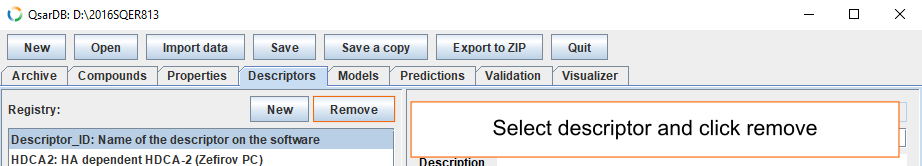Descriptors
Descriptors can be added to the archive manually or they can be imported from external files. Detailed information about all the fields can be found in the Descriptors section for QsarDB data format.
Add general information about descriptor
Button New opens a dialog box, where one can insert attributes that give information about the descriptor.
- Id attribute is mandatory and if possible should be the same as in the descriptor calculation software. This is the only attribute that can not be edited later.
- Name attribute is also mandatory and should be the same as in the software.
- Description field can be used for longer description about descriptor.
- Application is used to specify used software and version.
When the model uses multiple descriptors, it is also possible to import data about multiple descriptors from an external file. The file has to be tab separated file with following columns: descriptorID Name Application. In this example, we use the file descriptors_info.txt. Click Import descriptors, select the correct file and click Open.
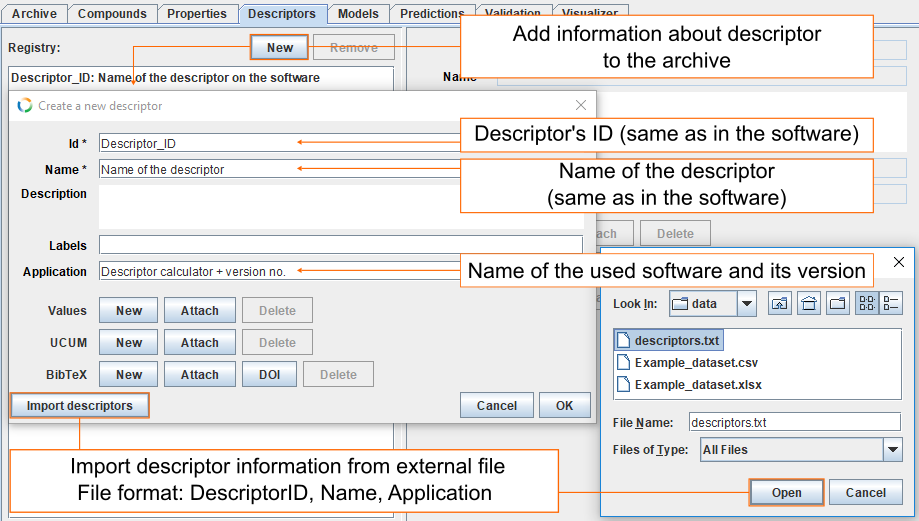
Import descriptor values from external file
The given example uses Excel spreadsheet (for other file types see supported file types). Button Import data opens dialog. Find the correct datafile and click Open.
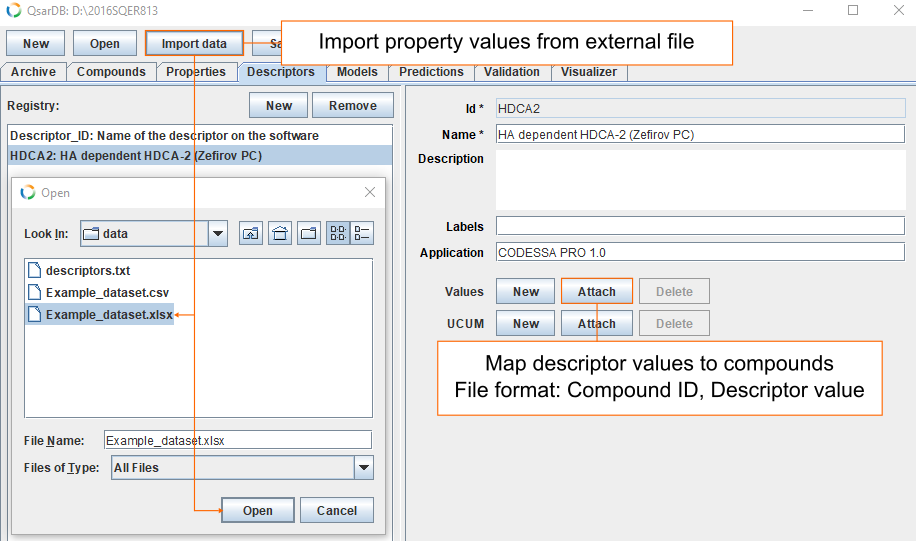
If descriptor(s) ID matches column name, them they are automatically mapped together. Otherwise, a new descriptor should be created or the correct descriptor should be selected from the descriptor list. Finally, click Import
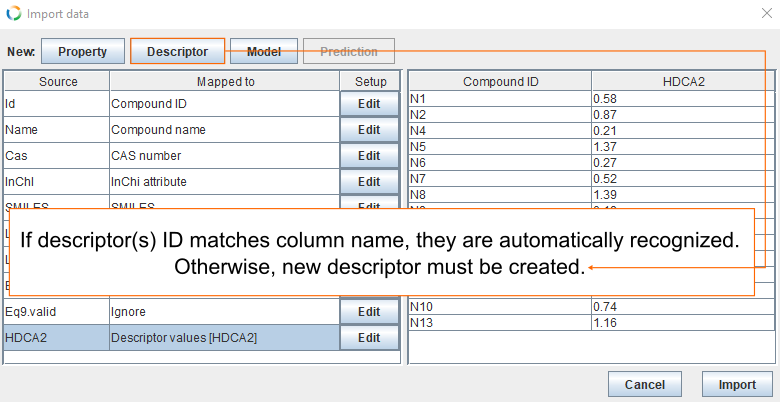
Delete descriptor
Select descriptor(s) you want to delete and click Remove. Multiple descriptors can be selected by holding down Shift or Ctrl key.