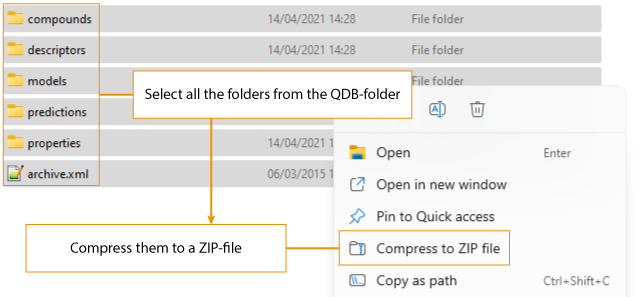Step 5: Prepare for uploading
There are two ways to create a correct ZIP file compatible with the QsarDB repository.
The simplest way is to use the editor to export archive contents to a ZIP file by clicking the Export to Zip button.
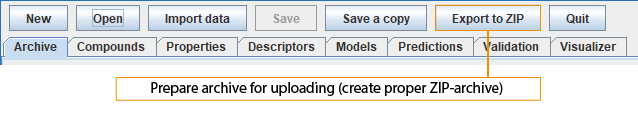
If you prefer to do it manually, select all the files and folders from the QDB archive and compress them to a ZIP file.